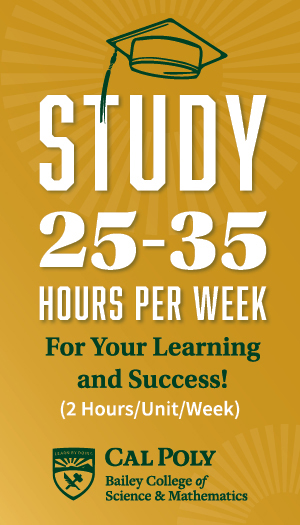Bailey College Transfer Students

WELCOME!
We're so glad you're here. The Bailey College of Science and Mathematics Student Services is dedicated to supporting our transfer students.
To help ease the transition to Cal Poly, we’ve put together information about registering for your first fall quarter. Additionally, we encourage you to explore the general academic advising information for all Cal Poly transfer students and to connect with the Transfer Center for campus wide transfer resources, events and support.
Future Prospective Transfer Students
If you are a prospective Cal Poly transfer student, please visit Cal Poly Admissions for application criteria and deadlines.
Fall 2025 Transfer Students: What To Expect
Congratulations on your acceptance! Cal Poly is working hard at preparing materials and resources to help you prepare for fall registration. Here is what to expect:
-
Check out the University Advising Transfer page for a comprehensive overview and timeline of what to expect.
-
Cal Poly's Evaluations Unit of the Registrar's Office will evaluate your transfer coursework and award Cal Poly credit - we call this a "Transfer Evaluation.” You will be notified via email when your Transfer Evaluation is completed and ready for you to review on your Degree Progress Report (this will most likely happen in early August).
-
We know you are anxious to meet with an advisor. Please know all of the information you will need for registration will be reviewed during our Transfer SLO Days Session on August 6th, depending on your major.
We ask that you make an appointment with an advisor ONLY after July 15th and if the following applies to you:-
You cannot attend your scheduled SLO Days Session
- In order for us to best answer your questions, it is helpful if your transfer evaluation is complete. Please wait for the email from the Office of the Registrar prior to scheduling your appointment.
-
-
After receiving your Transfer Evaluation, please follow the steps below to prepare for registration on Monday, August 11th.
-
Attend Transfer SLO Days! This is where our college will provide more major specific information, answer individual student questions, and guide you through the registration process.
Step #1: Download your Major Specific Materials
We understand that each major is different, so we have provided you with major specific information and documents to help you determine what you have credit for and what you should register for. Please download your major-specific Curriculum Sheet and Flowchart from the drop down below.
2022-2026 Catalog: Major Specific Documents for Fall 2025 Registration
Step #2: Understand Your Degree Requirements
The information below will help you understand your degree requirements. It is important you know what you need to earn your degree!
Understanding your Curriculum Sheet
Your Curriculum Sheet displays all of your degree course requirements in a one to two page snapshot.
How to access your Curriculum Sheet
- Go to the Degree Flowcharts and Curriculum Sheets website
- Select your catalog year (Access Poly Profile through your Cal Poly Portal under the Academics Tab to determine your Catalog year)
- Select your major
- Select your concentration (if applicable)
- Select Curriculum Sheet
The Curriculum Sheet is broken down into four main sections that are described below:

Major Courses
Major courses are the courses that make up your major curriculum. In some majors, this includes approved electives, technical electives or concentrations.
Support Courses
If your major has Support courses, they are chosen by your department to provide foundational support for your Major Courses. These courses sometimes double count as General Education Courses.
General Education (GE) Courses
General Education courses are broken down into several areas. You may notice some of these areas are completed through your Support Courses. In most cases, transfers still need to complete some GE courses at Cal Poly including the Upper Division GE courses.
Free Electives
If your major has Free Electives, you may have already fulfilled this requirement with transfer credit.
Understanding your Degree Progress Report
Your Degree Progress Report
Your Degree Progress Report (also known as your DPR) is the most important tool to understand as a Cal Poly student. Like the Curriculum Sheet, the Degree Progress Report displays all of your degree requirements to graduate. The Evaluations Unit uses the Degree Progress Report to post your degree so it is important to make sure the courses you have and will be taking are fulfilling the requirements you expected in your DPR.
Your DPR should be ran at least once per quarter to track your progress to degree.
The Degree Progress Report is also broken down into sections that are described below.
As a reminder, your Degree Progress Report will not be accurate until you receive an email from the Office of the Registrar letting you know that your Transfer Evaluation is complete.
How to access your Degree Progress Report
- Log in to my.calpoly.edu
- Go to your Student Center under My Apps on the left hand side
- Open the Academic Progress drop-down menu and select Degree Progress Report (DPR).
How to read your Degree Progress Report
Scrolling through the Degree Progress Report can be a little confusing. It can be helpful to look at the Degree Progress Report with your Curriculum Sheet in hand as it is broken up into sections similarly to your Curriculum Sheet.
You can view your Degree Progress Report through the PDF or online.
If you view it online, you can select "Hide Satisfied Requirements" to see what requirements you will need to plan for.
At the top, you will find General Undergraduate Degree Requirements. These are important, but don't be concerned because most of these requirements will be met as you complete your courses.
The United States Cultural Pluralism Requirement and the Graduation Writing Requirement are also in this section. We will review both of those requirements below.

Next your General Education Requirements appear. You may have transferred in a majority of these courses.

After GE Courses, you will see a section for your Major Requirements, which includes your support courses. If you have a declared concentration, then this section will also appear below your Major Requirements.

Finally, you will see your concentration requirements or technical elective, depending on your major.

It is so important that you READ all the notes for each section in the DPR. Not reading the notes may mean you miss important information and take a class that is not necessary. If you have any questions, let us know at bcsmadvising@calpoly.edu. We are here to help!
Your Transfer Credit
While reviewing your Curriculum Sheet or Degree Progress Report, you may ask how certain courses transferred to Cal Poly. You can see further details about your transfer credit in your Poly Profile under "Higher Ed Credits Detail."
Transfer credit will continue to be evaluated and processed by Cal Poly until registration on Aug 12th. When your transfer evaluation is complete, you will receive an email from the Office of the Registrar - Evaluations Unit. At that time, you will be able to view your transfer credit transcripts in PolyProfile, and how those classes apply towards your degree in your Degree Progress Report.
Steps on how to find your transfer credit
- Access PolyProfile through your Cal Poly Portal under your Academics Tab.
- Click on the Higher Ed Credits Detail link located on the right side of the page.
- Under Additional Higher Education Credits Detail, you will find the transcripts we received from you.
- On the right side, you will find the courses you took and on the left side, you will see how they transferred over to Cal Poly.
- After reviewing your courses, you can access your Degree Progress Report to view your overall degree requirements. You can then see what you have completed and what you still need to graduate.
IF YOU BELIEVE YOU SHOULD HAVE RECEIVED CREDIT FOR A COURSE AND DID NOT:
You may petition for it to count toward your degree.
Please note: Advisors are also submitting petitions on your behalf if we have noticed that your credit did not fully articulate. You may receive a notice that a form was completed for you.
Depending on the type of course you want credit for, you will complete one of the two forms below. Please email us at bcsmadvising@calpoly.edu if you have any questions.
- Major or Support Course Substitution Form
- General Education (GE) Course Substitution/Petition Form - please email us at bcsmadvising@calpoly.edu to request the form.
Graduation Writing Requirement (GWR) & United States Cultural Pluralism Requirement (USCP)
There are two requirements that are important for you to know about. Since you may be transferring in a majority of your General Education (GE) courses, you will want to review both requirements below so you are not adding extra coursework while completing your degree.
Graduation Writing Requirement (GWR)
The Graduation Writing Requirement (GWR) is a CSU-mandated program designed to ensure that students can write proficiently before they enter the professional workforce. All Cal Poly students who are seeking a degree must fulfill the GWR before a diploma can be awarded.
- Undergraduate students with 90 or more completed units should attempt to fulfill the GWR before their senior year.
There are two ways to fulfill the GWR:
-
- Pass a GWR-certified upper-division course with a C or better on a major writing assignment and a final course grade of C or better with at least 35% of the final grade based on the cumulative grade of all writing projects; OR,
- Earn a passing score on a GWR Portfolio
GWR Information for Transfer Students
|
IF YOU TRANSFERRED TO CAL POLY FROM A COMMUNITY COLLEGE: |
|
You will need to fulfill the GWR at Cal Poly even if you were GE-certified at your community college because the GWR is an upper-division University degree requirement and students must complete the requirement at the CSU campus at which they are matriculated. |
|
IF YOU TRANSFERRED TO CAL POLY FROM ANOTHER CSU CAMPUS: |
|
You may receive GWR credit if you fulfilled the requirement while enrolled at another CSU campus. Ask a representative from the GWR office at your former CSU campus to send to the Writing and Learning Initiatives office (writingandlearning@calpoly.edu) an official letter verifying GWR completion. |
|
IF YOU TRANSFERRED TO CAL POLY FROM A 4-YEAR INSTITUTION OUTSIDE OF THE CSU SYSTEM: |
|
You will need to fulfill the GWR at Cal Poly because students must earn GWR credit from the CSU campus at which they matriculate. |
For more information about the GWR, please visit the GWR website.
United States Cultural Pluralism (USCP) Requirement
Students are required to complete one USCP course. This requirement consists of a single course satisfying defined criteria. The requirement may be fulfilled by a USCP-certified course, which could be in the major, support, General Education, or free elective categories.
What are USCP courses?
USCP courses must fulfill all of the criteria according to AS-836-17 and they must also address the Diversity Learning Objectives (DLOs). You can explore what courses count for the USCP requirement on the Catalog website.
How this will look in your DPR:

Step #3: Check off Completed Coursework on Your Flowchart
Now that you have reviewed your degree requirements, you will cross off any courses on the Flowchart that are marked as complete.
Understanding your Flowchart
Your Flowchart
Your Flowchart is one example of a path towards graduation. All transfer students enter Cal Poly at different places in their curriculum.
In Step # 1, you were asked to download your flowchart, which we will review in detail below and in this Flowchart video.
4-Year Standard Flowchart
This flowchart displays the most efficient path towards graduation in 4 years. All transfer students enter at different places in their curriculum. Please note that some introductory major courses may differ for a transfer student in some majors. The Suggested Course List (described below) will further explain what transfer students should take to fulfill these requirements.

How to read your Flowchart
Your flowchart displays your Degree Requirements in different colors.
- Orange Courses = Support Courses
- Green Courses = General Education Courses
- Yellow Courses = Major Courses
- Pink Courses = Concentration Courses, if you major has a concentration option
A course that is stretched across 2 or more quarters means that you can take that course during any one of those quarters. It does not mean you must take this course multiple times.
Each course that is listed has courses in smaller green text listed below. These courses are the pre-requisites required in order to take that course. For example, a student must take MATH 206 and MATH 241 in order to register for Differential Equations I: MATH 242.

Check off Your Completed Coursework
Now it's your turn!
We have reviewed your Flowchart options. Take a moment to pull up your Flowchart and check off coursework you have already completed.
You can use your Degree Progress Report (DPR) to identify courses you have credit for. If your evaluation is not complete and you are unable to view your transfer credit in your DPR, do your best to read the course titles and check off courses you believe you have completed. You will want to refer back to your DPR prior to registration.
For example, we have checked off the courses in the image below.
Step #4: Select Courses to Take in Fall
Using your updated flowchart, identify courses for which you meet prerequisites and circle them on your flowchart.
Refer to the Fall Suggested Course List (see step #1) for major-specific course suggestions and requirements to come up with your ideal courses and back-up courses.
Understanding your Suggested Course list
Your Suggested Course List
Your Suggested Course List is just that - courses that we suggest transfers take during their first quarter at Cal Poly. There are specific notes about introductory courses and sections that may be relevant to consider for registration. Please make sure you read this document in its entirety. This document has essential information for you to be able to successfully register for the correct courses in fall quarter.
Every major will be slightly different, but in general they will include the following sections:
Major and Concentration Course Suggestions

General Education and Degree Requirements

Step #5: Create and Save Schedules in Schedule Builder
Schedule Builder lives within the Student Center and is one of the tools you may use to prepare for registration. This tool allows you to view available courses and seats for an upcoming term, organize a schedule of courses in a calendar view, save favorite schedules, and enroll.
Understanding Schedule Builder
Check out this video to learn how to use Schedule Builder as a student.
We encourage you to practice using Schedule Builder and explore the schedule builder FAQs.
- Practice searching for upper level GE courses (Upper Division B,Upper Division C and Upper Division D).
- Practice using the filters by searching for classes with a face-to-face mode of instruction.
- Below is a table that further describes the different class modalities:
| Synchronous | Synchronous courses are fully online with established meeting days/times. |
| Asynchronous | Asynchronous courses are fully online with NO established meeting days/times. Course requirements are completed in a self-guided manner. |
| Sync/Async Hybrid | Synchronous/asynchronous hybrid courses are fully online, but the meeting pattern is a combination of established days/times (for the synchronous online component) and student self-guided work (for the asynchronous online component). |
| In Person | In person courses are offered at on-campus or off-campus physical locations with established meeting days/times. |
| In Person/Sync Hybrid | In person/synchronous hybrid courses include in-person and online course content. These courses have established meeting days/times. |
| In Person/Async Hybrid | In person/asynchronous hybrid courses include in-person and online course content. The meeting pattern is a combination of established days/times (for the in-person component) and student self-guided work (for the asynchronous online component). |
Three schedule builder tips we have learned:
- Filters don't actually filter until you try to build a schedule.
- Class Status filter: If you get an error when you try to build a schedule, it probably means you are filtering for "open" classes and that class is currently full. You can just remove that class and build a schedule without it. If you still want to look at the class and maybe get on the waitlist, then you need to uncheck "open".
- If you filter for both Area C GEs and Graduation Writing Requirement (GWR) classes it gives you BOTH Area C GEs and GWR courses, NOT classes that fulfill both. Be careful. Read course descriptions to confirm GE credit and/or GWR credit.
Saving Schedules in Schedule Builder
Below we have provided tips and screenshots to help you save schedules in Schedule Builder
Step 1: Select the term and use the Expanded Filters to Add Courses
Step 2: View more information by Selecting Sections and reviewing the Class Notes for details on Reserved Seats for new transfer students
Step 3: Once you have Added Courses, select Build Schedule
Step 4: View Different Schedules
Step 5: Click the Heart icon to Add Favorite Schedules which you can access later or add to your Enrollment Shopping Cart (remember to create back-up schedules)
Fall 2025 Registration
Registration for new Fall 2025 Transfers will be on Monday, August 11th. Your enrollment appointment is in your Student Center.
We want to make sure you you feel prepared to register. Below is what you can expect:
- August 6th Transfer SLO Days: We hope you will be able to attend Transfer SLO Days. This important session will be led by a representative from your major department. This is where we will be able to explain more major specific information, answer individual student questions, and guide you through the registration process. There will be time during Transfer SLO Days and the days following to meet individually with a representative from your major department and an academic advisor to plan for registration.
- If you are unable to attend Transfer SLO Days, please send us an email at bcsmadvising@calpoly.edu.
- August 7th & 8th - Post-Transfer SLO Days Support: We are available to support you with individual question after Transfer SLO Days. Click on the date-time links below to join a Zoom drop-in advising session.
- Virtual Drop-Ins will be available on:
- Virtual Appointments can be scheduled here.
- Have a quick question? Email us at bcsmadvising@calpoly.edu or call us at (805) 756-2615.
-
August 11th - Registration: Your enrollment appointment is in your student center.
Students can enroll in courses using the options below:
- Schedule Builder: allows you to search for classes, see all sections and open seat capacity, arrange a variety of classes into possible schedules, and register for classes.
Frequently Asked Questions
We wanted to highlight some frequently asked questions that may come up during this time. Please do not hesitate to connect with us at bcsmadvising@calpoly.edu if you have additional questions!
FAQ's
1. Can I meet with an advisor before registration?
Yes, you can meet with an advisor before registration, however, we do want you to know that all of the information you will need for registration will be reviewed during our Transfer SLO Days Session.
2. What should I do if I am wait listed for my classes?
The two reasons you may have ended up on a waitlist are:
- There are no more open seats available in the course.
- Another transfer student tried to enroll in the course, but since they have enrolled past 18 units or did not meet the course pre-requisites, the waitlist system has been "turned on" and every student after them has been placed on the waitlist.
|
OUR SUGGESTIONS AT THIS TIME |
|
3. How do I get a permission number?
Refer to "Your Transfer Credit" in Step #2 Permission number instructions will differ depending on your major. Your Suggested Course List document will outline how to obtain a permission number.
4. If I have transfer credit that did not count for a Cal Poly course can I request to substitute the class?
Refer to "Your Transfer Credit" in Step #2
5. How many units should I enroll in for my first quarter at Cal Poly?
Since Cal Poly is on the quarter system, our courses move quicker than the typical semester system and could be more challenging during your first quarter here. We recommend staying between 12-16 units keeping in mind important prerequisites you will need to complete to stay on track for graduation.
If you have any college specific questions please reach out to our office by emailing bcsmadvising@calpoly.edu.
To learn more about academic and campus policies check out the Transfer Center's resource page.
Study Strategies
To find academic support resources, including tutoring, check out the Academic Skills Center.
Get Connected
Transfer Center Events & Programs
Connecting with the transfer community
The Transfer Center is a great resource and physical space to connect with current transfer students, find community, study, and more.
- Stop by their space – Bldg 52 Rm E 30 – for coffee, a place to study or heat up your lunch, to connect with a transfer student assistant, and more.
- Attend a Transfer Center Program or Event – bowling, study breaks, dialogues, and more!
- During October we celebrate National Transfer Student Week!
Email transfer@calpoly.edu for any questions you may have or for support in connecting to resources across campus.